Live Streaming at Home
As the production industry temporarily shifts from the streets and studios to our living rooms and bedrooms, we’ve all had to adapt and figure out how to do everything online seemingly overnight. While we might not be able to shoot cinematic blockbusters from home, our remote live streaming packages allow you and your team to do everything from editorials to red carpet events from the comfort of your own home!
While we can help you take care of the technical side of things, here are some helpful tips to keep the production value as high as ever for your team’s next event:
Start with a holding card. Essentially anybody that arrives "early", instead of seeing nothing, they should see an image that says something along the lines of "Stay tuned, event X will begin at Y time."
Have a host who will be our primary guide through the event. This person should be good at improvisation, quick on their feet thinking of interesting or funny things to say. Charisma is key! They will help the audience understand what they are going to see next, as well as cover for any technical issues. If your audience "likes" the host, they will be rooting for the host to perform well, and therefore, be invested in the success of the event overall.
Ideally any videos are 5 minutes or shorter. Attention spans are short, and a long video of a single type of content will be a drag on the event.
When arranging the event, it is ideal to go from a live piece to a pre-recorded bit to another live piece. Essentially going back and forth between the two types. It is better to go direct from one live piece to another than to go from one pre-recorded piece to another. Live guests can introduce the next person, or thank the previous person, but video cannot "interact" with other video in the same way (unless this is highly planned out and coordinated well in advance of the show).
Pick a hashtag that will be used to let the audience interact with the show. If the host, guests, and graphics keep touting the same hashtag, your audience will use it.
By scraping social channels for that hashtag, you can add interactivity to the show. By showcasing your audience's content (user generated content, i.e. UGC) they will feel like they are a part of the show. And it encourages more people to interact because it offers the "reward" of having your picture shown on screen for all to see!
Ideally you want to have some people on your team that are looking through the social channels, selecting good photos and comments, and feeding those good, approved content to the people running the actual show. The switcher operators are focused on the actual content that is happening in real time, and can't be distracted by looking through facebook/instagram/youtube etc. for comments.
If there is one big thing that you want your audience to do (donate, sign up, etc.), make sure to call out that action throughout the event. Keep checking in on the progress you've made (how much money have we raised so far? How far are we away from our goal?).
Best practices for filming oneself:
Please hold your phone sideways, not vertically (if using a phone to record, if using a webcam this isn’t needed)
Please make sure that the brightest light (usually windows) are in front of you, BEHIND the camera. Don't stand with a window behind you.
Filming during the day is usually best. The sun is an incredible light. Don't stand in direct sunlight, but rather in a room that is sunlit.
Ideally record in a room that isn't a large empty space. Rooms with lots of fabrics, couches, things like that help to dampen sound and make it not echoey.
If you’re film yourself ahead of time, end us the highest quality version you have, a specific file format is unimportant so long as you send the highest quality version you can.
Make sure that whatever we see in the background behind you is appropriate for your brand, image, etc. Ideally it isn’t a completely blank wall, some artwork or a bookshelf is good, but you also don’t want it to be too cluttered.